When you are all loged in now it is time to install some Plugins.
Step 1
When you are loged into your WordPress website and you would like to install a Plugin.
On your left hand side navigate to "Plugins" when you hover over "Plugins" there will pop up a block and there will be a "Add New" button.
Proceed to click on it.
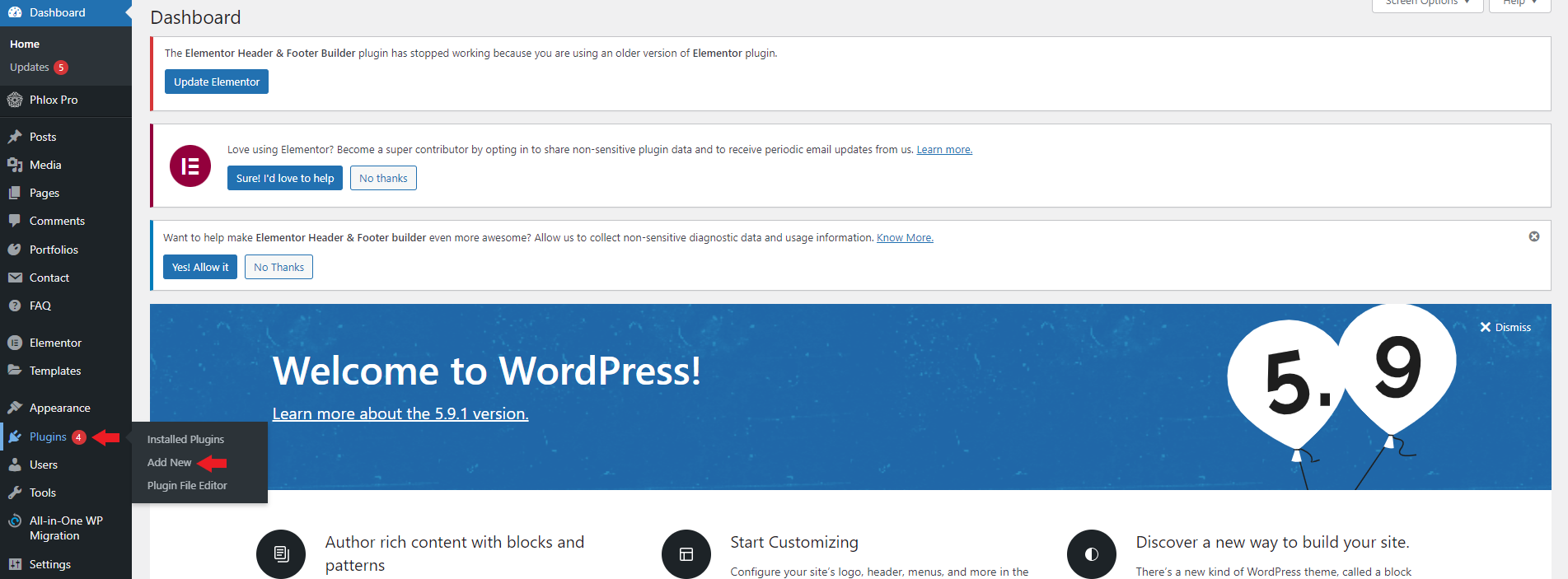
Step 2
When you clicked on "Add New" you will be prompted with this block where there will be plugins.
When you look to your right you will see there is a search function were you can search for the plugin you want.
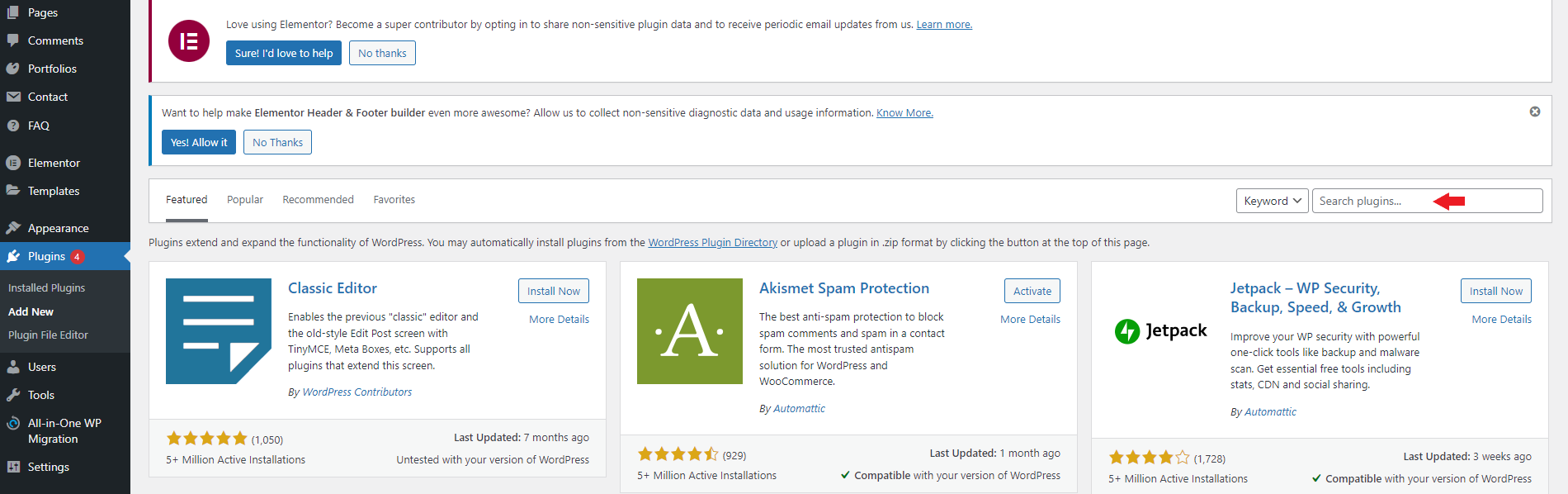
Step 3
When you found the plugin you would like to install, click on the "Install button".
Your plugin will install now, this will be fast. If it is done installing then you just have to click "Activate" then you are good to go.
You have installed your first plugin.
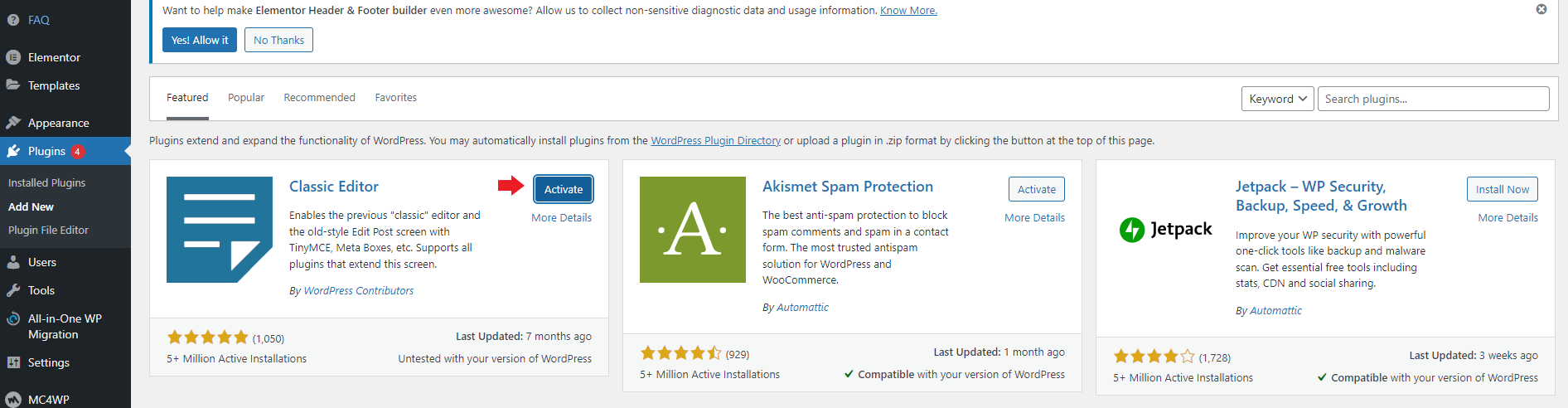
If you have any further questions do not hesitate to contact us at support@westerncloud.co.za.



























