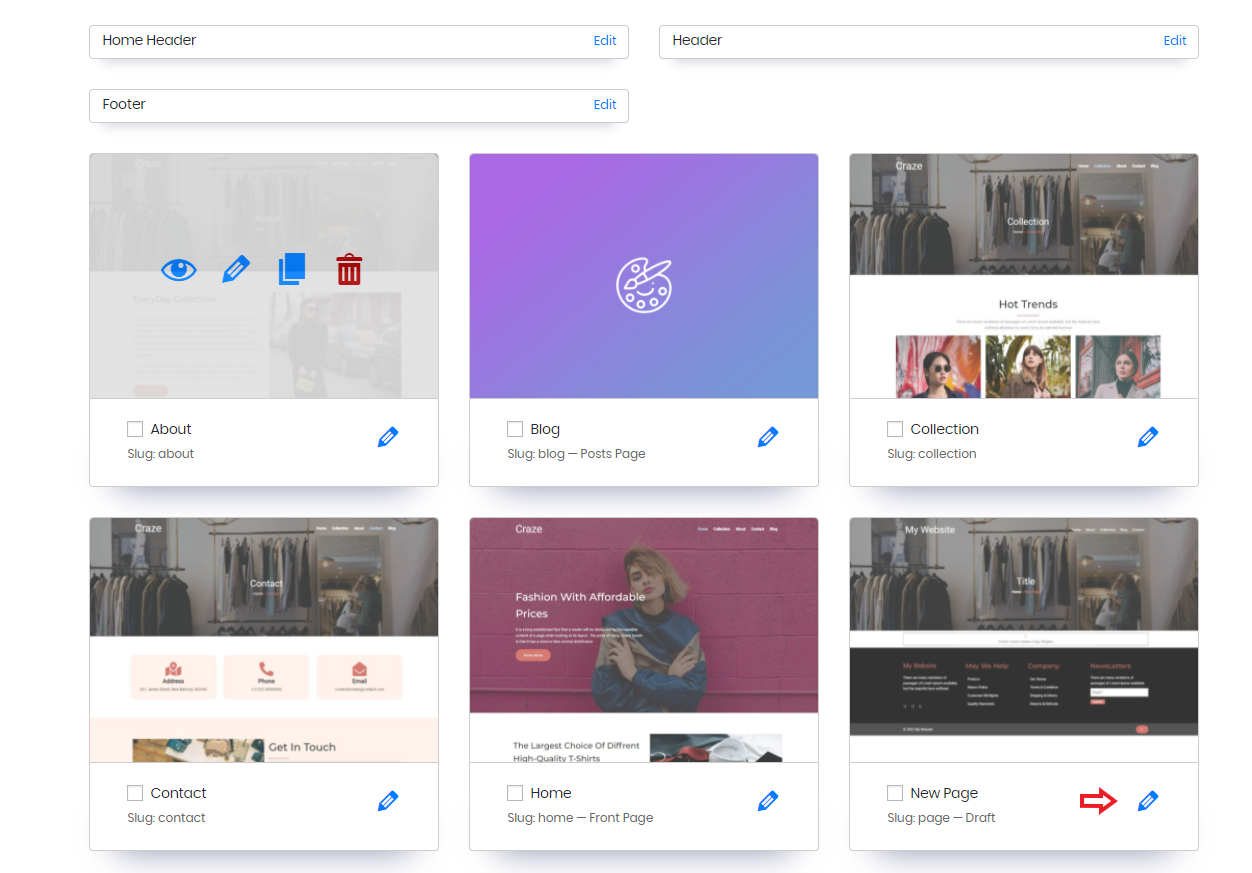How to add a page to your new website.
Step 1:
When you are logged in at our "Western Cloud Builder". Proceed down to the icon the arrow is pointed at, it will say "Edit Site", click on that to proceed. You are one step closer.
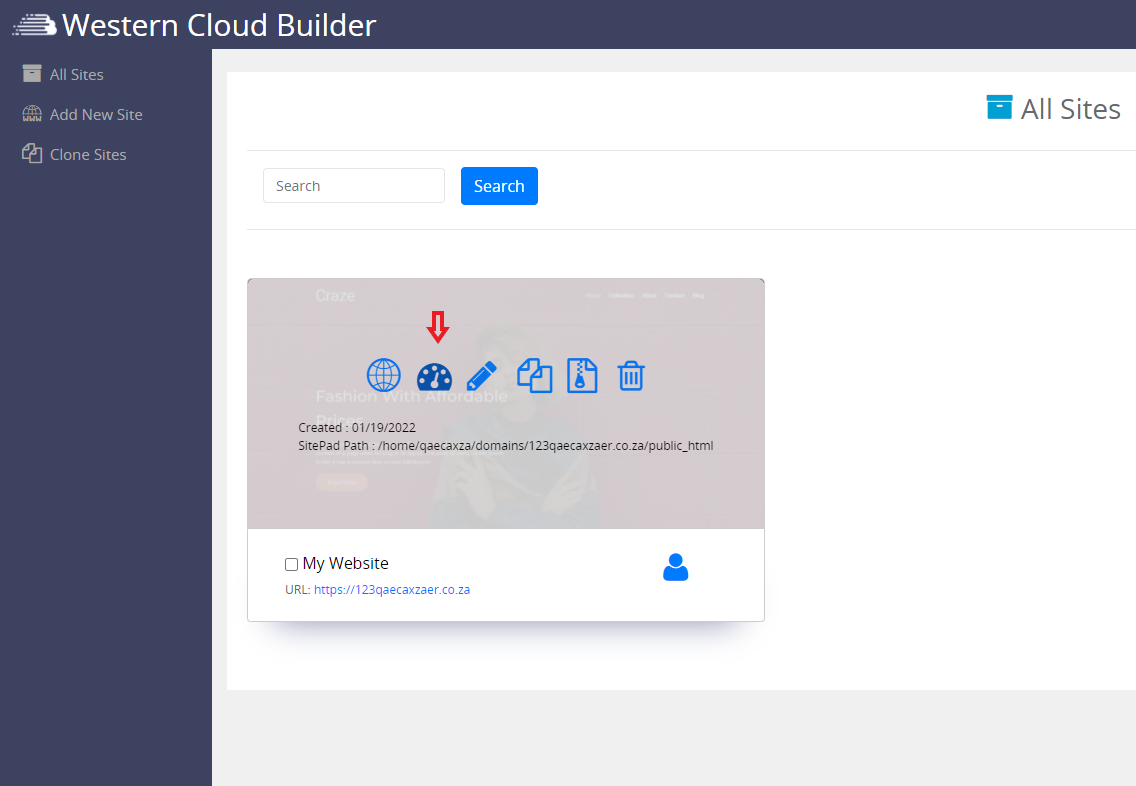
Step 2:
When you have clicked on "Edit Site" you will be prompted with the page as shown below, select the drop down and click on "Add New". Now the fun begins.
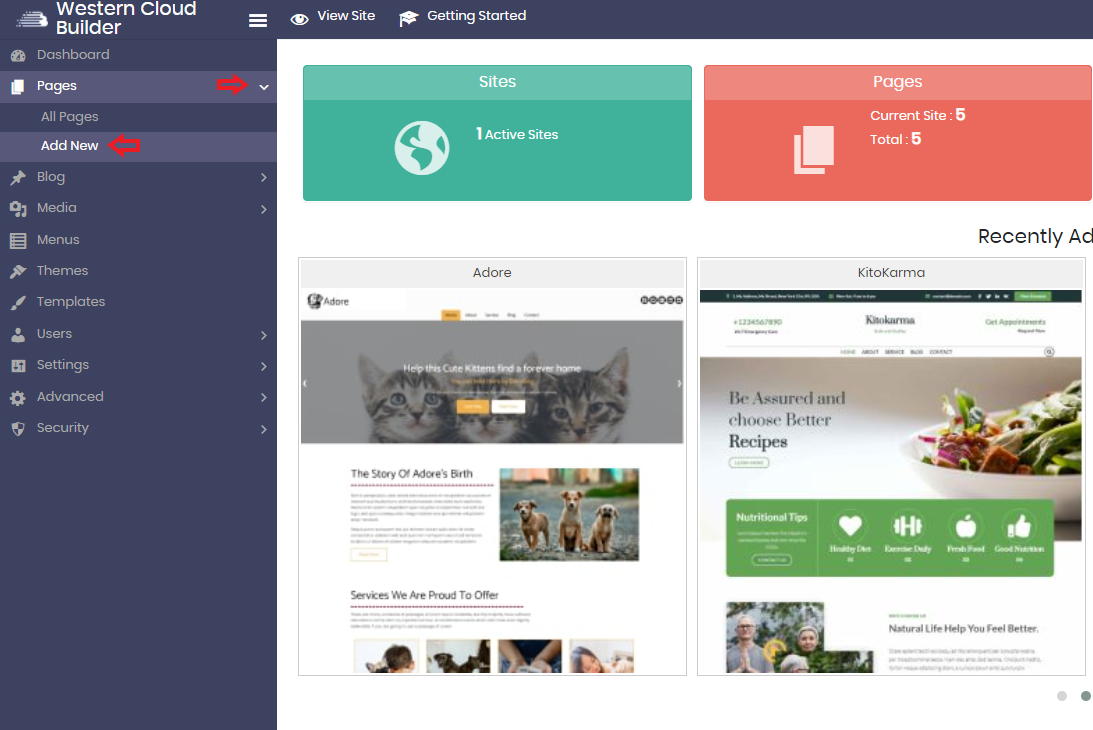
Step 4:
Your new page is active on your website and now you can design and edit your website to your liking and make it fit to your theme. When you are all done click on "Publish" and wait 10 seconds then click on "Close".

Step 5:
When you are all done with your masterpiece and clicked "Close" you will be prompted with the screen below, now you are able to edit all your pages by clicking on the pencil icon at the bottom of every block.